Asias Largest Online Poker Room Natural8
Download Natural8 - Asia’s biggest online poker room. A wide variety of poker games & tournaments with great bonuses & promotions for new players.  Play on GGPoker Chat with Us
Play on GGPoker Chat with Us
part of the Network
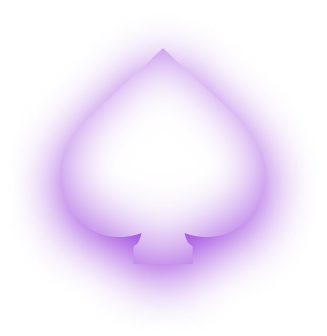 Tournaments
Tournaments Cash Games
Cash Games Casino Sign Up Now Kickstart your poker journey with Natural8 promotions!
Casino Sign Up Now Kickstart your poker journey with Natural8 promotions!
Sign Up NowLearn More Looking for a place to play poker online that’s not just fun, but also safe and fair? Look no further than Natural8! Here are just a few reasons why you should give us a try.
Discover the largest player pool in Asia and a vibrant community of recreational players.
Enjoy up to 60% fixed cashback with our unique Fish Buffet Cashback Program.
Featuring a full schedule of tournaments with $200,000,000 in GTD prize pools monthly.
A human-led customer service team that’s available 24/7 and ready to assist.
Safe and secure deposits and withdrawals across a wide range of payment methods.
A fully licensed and regulated online poker room that puts safety, security, and fairness first.
Get ready to elevate your online poker experience at Natural8! Our online poker site features free poker games, special app features, and useful tools to enhance your skills. Become a virtual champion with us!
Upgrade your game and dominate the competition with Natural8’s powerful tools.
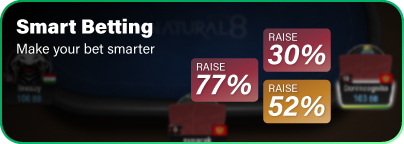

 Massive jackpot prizes offering you the chance to win life-changing cash prizes.
Massive jackpot prizes offering you the chance to win life-changing cash prizes.
Chat and connect with fellow players like never before with Natural8’s social features.
Experience poker thrills like never before with Natural8’s selection of cash games and tournaments.
Experience non-stop entertainment with our fun features and innovative side games!
Join Natural8’s thrilling online poker tournaments with over $200,000,000 in monthly guarantees, including freerolls, satellites, and the epic Sunday events. With tournaments in every format and size, you’ll always find the perfect match for your skills and bankroll.
Natural8 has teamed up with the biggest names in poker to bring you the ultimate online poker experience. Our partnerships with top poker brands means you’re always in good company, and our events and guarantees are second to none.
If you need more assistance, feel free to contact our friendly support staff who are ready to assist you 24/7.
How do I create an account?Please visit our Sign Up page and register using an email address. Once complete we suggest that you verify your account so that you can enjoy our full menu of promotions, features, and start playing online poker with confidence..
What are the available deposit and withdrawal methods?These vary depending on the country, so check the in-app “Cashier” to see what methods are available to you. You can also contact our 24/7 live chat specialists for assistance on alternative deposit methods.
Do I have to download software to play at Natural8?To play poker and other fun casino games at Natural8, you’ll need to install the Natural8 software. Don’t worry, the installation process is easy and simple, so you can set up your new account without any trouble.
What are the minimum requirements to register with Natural8?The minimum age requirement to play at Natural8 is 18. We verify your age during the Account Verification or KYC process. Your account will be suspended if you do not meet the age requirements.
Does Natural8 offer a VIP or loyalty program?When you play on Natural8, you’ll be part of the Fish Buffet Loyalty Program. It’s a special program where you can earn up to 60% in Fixed Cashback rewards. Please ask our live chat representatives for more information.
Am I Eligible For Any Bonuses If I Sign Up?All new players will be able to enjoy up to $3,358 in new user bonuses. This includes the First Deposit Bonus*, $8 Instant Bonus*, First Deposit Freeroll*, and the Honeymoon for Newcomers*.
I don’t know how to play poker. Is it difficult to learn?Picking up the basics of poker variants such as Texas Holdem Poker and poker hands is not hard. With a good teacher, you can learn it in about an hour. But becoming really good at the card game and mastering poker strategy, which involves math, can be a tough challenge.
Do I need to make a deposit to play?Not at all. Join our free poker tournaments, where you have the opportunity to win real money and grow your bankroll. If you want to try out our software and practice, you can also play different cash games with play money. It’s a great way to test things out!
Please visit our Sign Up page and register using an email address. Once complete we suggest that you verify your account so that you can enjoy our full menu of promotions, features, and start playing online poker with confidence..
These vary depending on the country, so check the in-app “Cashier” to see what methods are available to you. You can also contact our 24/7 live chat specialists for assistance on alternative deposit methods.
To play poker and other fun casino games at Natural8, you’ll need to install the Natural8 software. Don’t worry, the installation process is easy and simple, so you can set up your new account without any trouble.
The minimum age requirement to play at Natural8 is 18. We verify your age during the Account Verification or KYC process. Your account will be suspended if you do not meet the age requirements.
When you play on Natural8, you’ll be part of the Fish Buffet Loyalty Program. It’s a special program where you can earn up to 60% in Fixed Cashback rewards. Please ask our live chat representatives for more information.
All new players will be able to enjoy up to $3,358 in new user bonuses. This includes the First Deposit Bonus*, $8 Instant Bonus*, First Deposit Freeroll*, and the Honeymoon for Newcomers*.
Picking up the basics of poker variants such as Texas Holdem Poker and poker hands is not hard. With a good teacher, you can learn it in about an hour. But becoming really good at the card game and mastering poker strategy, which involves math, can be a tough challenge.
Not at all. Join our free poker tournaments, where you have the opportunity to win real money and grow your bankroll. If you want to try out our software and practice, you can also play different cash games with play money. It’s a great way to test things out!
FAQ
Is WPT Global available in the UK?
Because some European countries have decided to restrict gambling, WPT Global cannot operate in some countries. These include the Czech Republic, Germany, Italy, Switzerland, and the UK. However, poker-friendly European countries like Finland, Ireland, Slovakia, and Slovenia are welcome to play.
Can you play ClubWPT on your phone?
Play Free Texas Holdem Poker with the World Poker Tour at the ClubWPT poker app. Download the free poker app and automatically receive 5,000 Play Chips plus the ability to earn 500 Bonus Play chips every two hours.
Is Zynga Poker Free? Download & Play Guide
Zynga Poker is a free-to-play online poker app that offers an authentic Texas Hold’em experience. Upon downloading the app, players receive a generous welcome bonus of 2,000,000 free poker chips to start their journey. The game is designed to be accessible for casual players while also catering to competitive poker enthusiasts with a variety of game modes such as cash games, sit & go tournaments, and fast-fold games. The app includes daily bonuses and leaderboard leagues where players compete for prizes, making it engaging and rewarding for consistent play.
Is WPT online free?
ClubWPT™ offers both free-to-play and sweepstakes* poker games. The sweepstakes tournaments available at ClubWPT awards $100,000 in cash & prizes every single month, including seats to live WPT® Championship events.
Can you make money on WPT?
Both ClubWPT™ Diamond and VIP level membership offer poker tournaments where you have a chance to win real cash and prize including WPT® Main Event seat packages to televised World Poker Tour® events, and a robust schedule of online poker tournaments (with cash prizes), and exhilarating social casino.
WPT Global - The world’s most famous online poker platform! This is a paradise for poker enthusiasts. Click here to learn how to download WPT Global.
This site only collects related articles. Viewing the original, please copy and open the following link:Asias Largest Online Poker Room Natural8







































































































































































