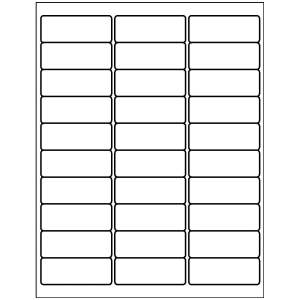Merge Word JPG PDF Files Online
Merge documents and image online. Easily combine Word, PDF, JPG in order you need.
Combine multiple files (Word, PDF, JPG, Excel) with high speed online
Powered by aspose.com and aspose.cloud
Choose filesor drag and drop filesVerticallyHorizontallyGridColumnsRowsUse OCRUse OCRItalianPortugueseRussianGermanSpanishEnglishFrenchArabicChinese SimplifiedPolishPersianBy uploading your files or using our service you agree with our Terms of Service and Privacy PolicySave asDOCXPDFJPGMDHTMLTXTDOCDOTDOCMDOTXDOTMRTFMHTMLXHTMLODTOTTPSPCLXPSBMPPNGGIFSVGWEBPEPUBXLSXMOBIWPSWPT MERGE Your files have been combined successfullyDOWNLOADUpload to GoogleUpload to Dropbox Merge other documents Send to email Answer our survey Delete files Would you like to report this error to Aspose forum, so that we can examine and resolve the issue? You will get the notification by email when the error is fixed. Report form
Login / Sign up5%PythonJavaC#C++See the source code in
Google Sheets Mail Merge Cloud APIRead, convert, merge, split documents
- Merge DOCX, PDF, DOC, HTML, DOTX, DOT, MD, RTF, ODT, OTT, TXT, EPUB, MOBI, MHTML, XHTML, CHM, WPS, WPT, JPG, GIF, PNG, BMP, SVG, WEBP
- Save to desired format: PDF, JPEG, HTML, and others
- Fast way to merge multiple files
- Professional conversion quality
- Use OCR to process images, scans and photos
- Manually specify the order in which files are joined
Seamlessly merge multiple files into a single document. Whether you’re dealing with images (JPG, PNG, SVG, WEBP, GIF, BMP), office documents (DOCX, DOC, RTF, ODT, WPS), web documents (HTML, Markdown), or other file formats, Merge Documents app has got you covered. This tool simplifies the process of joining multiple files together. No more jumping between various applications or dealing with incompatible file formats.
Merger offers a range of features for maximum efficiency:
- You can join multiple files at once and productivity for tasks like combining sections of a report or bundling document scans.
- The ‘Use OCR’ option allows you to identify text in images and extract it. This makes the text searchable and editable in the output document. You can select the OCR language from the list.
- Document Merger app works from any web browser on any operating system.
Combine Word, PDF, HTML, JPG files online
Seamlessly merge files and archival materials into searchable and easily navigable digital archives. Share merged documents with colleagues or clients effortlessly. Combine chapters, references, and images into one document, ensuring a polished presentation.
Get started with Merger app and revolutionize the way you join files! We guarantee the professional quality of the result.
- Upload up to 10 files to combine.
- Set operation parameters such as file joining order, optical character recognition (OCR), and output file format.
- Press the button to combine multiple files into one.
- Download the output file to view instantly.
- Send the download link of the output file to your email.
How to combine Word, PDF, JPG and files of other types into one?
Use our online service File Merger. It is fast and easy to use. Combine documents and images together for free.
Use our online service File Merger. It is fast and easy to use. Combine documents and images together for free.
We support a variety of document and image file formats, including PDF, DOC, DOCX, RTF, ODT, HTML, PNG, JPG, TIFF, BMP, MOBI, CHM, WPS, TXT and many more.
You can combine up to 10 files at once.
Each file size should not exceed 10 MB.
At the end of the file merging operation, you will get a download link. You can download the combined result immediately or send the link to your email.
Your files are stored on Aspose servers for 24 hours. After this time, they are automatically deleted.
Aspose places the utmost importance on security and the protection of user data. Be assured that your files are stored on secure servers and protected from any unauthorized access.
Merging multiple files into one may be time-consuming sometimes, as it involves data re-encoding and re-compressing.
Merge doc to pdfMerge image to htmlMerge image to pdfMerge image to txtMerge jpg to pdfMerge pdf to docMerge pdf to jpgMerge png to pdfMerge svg to pngMerge ImageMerge JpgMerge PdfMerge Photo
FAQ
Why cant I play WPT Global?
WPT Global will not operate in the United States due to the peculiarities of regulation of the gaming market in the country, which contradict the global goals of the site. Let us remind you that poker rooms must obtain licenses in individual states and operate as reservations.May 21, 2025
What is the future of the game of roulette?
What is the future of the game of roulette? One potential future for roulette is the integration of virtual and augmented reality technologies. This would allow players to immerse themselves in a virtual casino environment and enjoy a more realistic and engaging gaming experience. Another potential future for roulette is the continued growth of online gaming. As more and more people turn to the internet for their gaming needs, online casinos are likely to become even more popular.
Why cant I download WPT?
No, WPT Global currently does not operate in the United States. If you are a player based in the US, you will not be able to play on WPT Global, regardless of your state of residence.
Can you play WPT Global on your phone?
WPT Global is available to play on your computer in both Windows and Mac versions, as well as on your mobile device, whether it’s Android or iOS.
Can I play WPT Global in the US?
If you want to play poker on WPT Global and you are in the United States or the United Kingdom, you should know that the platform does not offer its services in these countries, nor does it in other regulated markets such as Southern Europe (France, Spain, Italy, and Portugal).
WPT Global - The world’s most famous online poker platform! This is a paradise for poker enthusiasts. Click here to learn how to download WPT Global.
This site only collects related articles. Viewing the original, please copy and open the following link:Merge Word JPG PDF Files Online